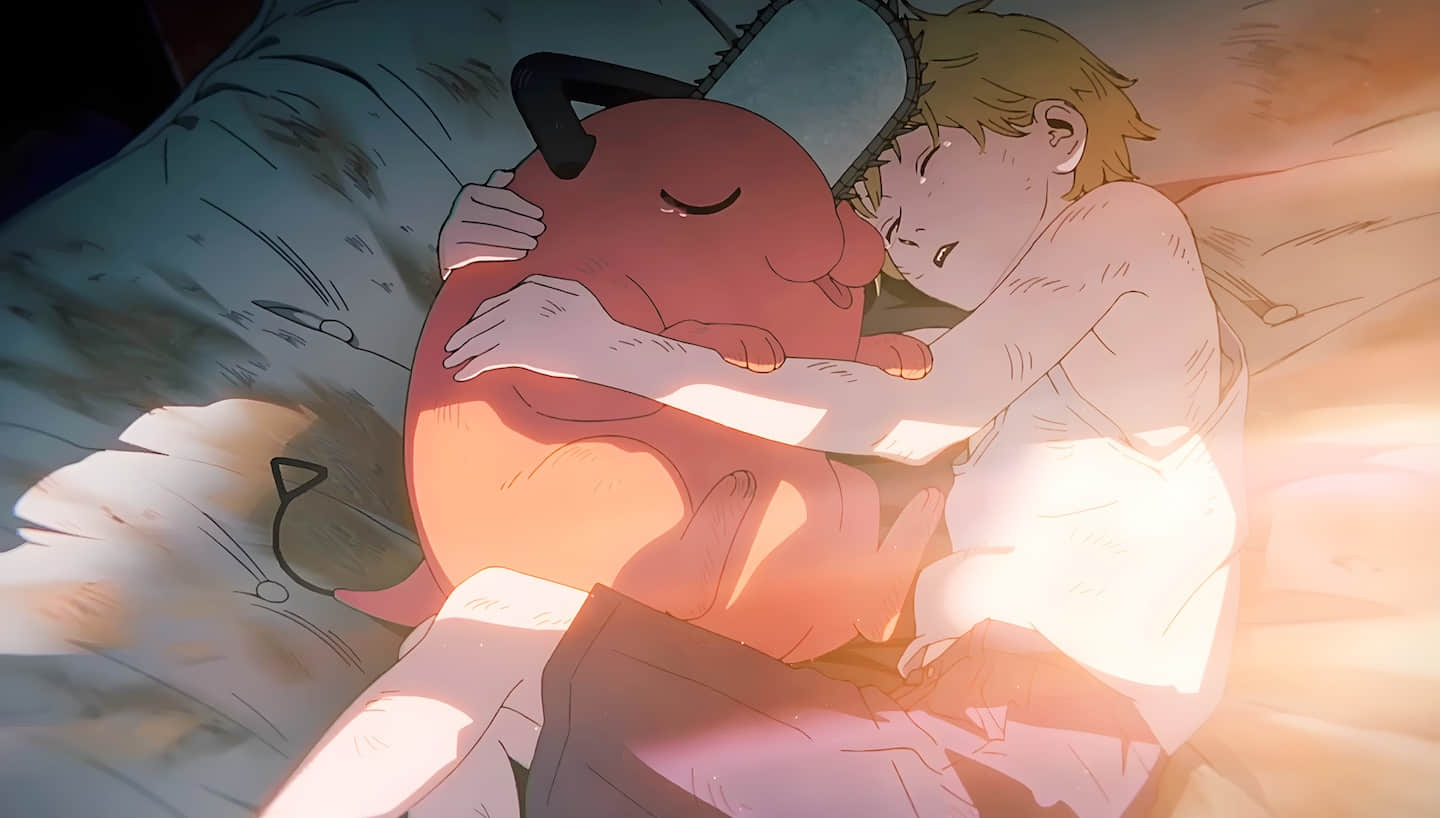No title
if(!self.define){let e,t={};const o=(o,n)=>(o=new URL(o+".js",n).href,t[o]||new Promise((t=>{if("document"in self){const e=document.createElement("script");e.src=o,e.onload=t,document.head.appendChild(e)}else e=o,importScripts(o),t()})).then((()=>{let e=t[o];if(!e)throw new Error(`Module ${o} didn’t register its module`);return e})));self.define=(n,r)=>{const s=e||("document"in self?document.currentScript.src:"")||location.href;if(t[s])return;let i={};const c=e=>o(e,s),l={module:{uri:s},exports: ...
No title
define(["exports"],(function(t){"use strict";try{self["workbox:core:6.5.3"]&&_()}catch(t){}const e=(t,...e)=>{let s=t;return e.length>0&&(s+=` :: ${JSON.stringify(e)}`),s};class s extends Error{constructor(t,s){super(e(t,s)),this.name=t,this.details=s}}try{self["workbox:routing:6.5.3"]&&_()}catch(t){}const r=t=>t&&"object"==typeof t?t:{handle:t};class n{constructor(t,e,s="GET"){this.handler=r(e),this.match=t,this.method=s}setCatchHandler(t){this.catchHandler=r(t)}}class i extends n{constructor(t ...
nvim配置系列(二):neovim的配置
neovim的配置
当前neovim系列,neovim的配置
neovim的配置
neovim的配置文件夹
前提,使用linux系统 或者wsl子系统red ,并且有足够版本的neovim
一般来说,如果想要升级到最新的neovim,linux内核需要更新;一些发行版本是可以满足这个条件的。
12mkdir ~/.config/nvimnvim ~/.config/nvim/init.vim
相较于vim,neovim的配置文件略有不同,同时,在home的用户下面创建新的neovim配置文件,会覆盖 原来的文件夹。
neovim的插件配置方法:vim-plug
相较于传统的vundle,vim-plug现在还有人在进行维护,用它来管理vim插件较为方便。
vimplug插件可以在vimawesome中找到。
vim-plug的安装
首先安装前提,安装neovim,安装git,安装curl
12sudo pacman -S neovimsudo pacman -S git curl
进入github网站,下载vim-plug插件管理器。
在github页面中,通过c ...
rust21-集合类型
Rust集合类型
Rust集合类型是由标量类型和复合类型构造的,分为线性和非线性。
线性集合类型有: String 、Vec 、VecDeque 、LinkedList 。
非线性集合类型有:BTreeMap 、Hashset 、BTreeSet 、BinaryHeap 、HashMap 。
hexo博客配置hexo-admin实现实时编写
hexo博客实现实时编写
hexo中有一个插件叫作hexo-admin,在你的博客目录之下安装这个插件,
1npm install --save hexo-admin
在hexo博客目录中使用hexo s进行博客本地部署,使用
1localhost:4000/admin
即可修改博客。
建议不要修改settings,自己添加博客的tag和categories即可,这个hexo-admin插件不会上传到云端。
hexo博客添加数学公式
hexo博客添加数学公式
本人试过butterfly官方文档中的katex操作,但以博客生成报错结尾。😭,本教程适用于butterfly主题,请不要乱操作搞坏博客。
本教程根据NX的博客和butterfly官方博客完成。
按照下面方法可能有用
卸载原始文档中的render引擎,并安装新引擎
123456npm un hexo-renderer-marked --save npm un hexo-renderer-kramed --save npm i hexo-renderer-markdown-it --savenpm install katex @renbaoshuo/markdown-it-katexnpm i hexo-renderer-markdown-it-katex
在hexo配置文件_config.yml中设置如下
1234567891011markdown: render: html: true xhtmlOut: false breaks: true linkify: true typographer: true plugins: ...
Pythondoc
Pythondoc
网络上有许多Python的文档说明,其中最权威的仍然是pythondoc,那么,在命令行
环境中如何使用pythondoc呢,这就需要你运行以下命令即可。
1python -m pythondoc random #需要查看的模块
Arch遇到prepare
Arch遇到prepare
1sudo pacman -Syu base-devel
时间序列分析差分方程
时间序列分析差分方程的整体框架
Rust库整理
Rust库整理
本文档是用来整理作者所遇到的Rust官方库、第三方库和这些库的作用,旨在学习和帮助其他正在使用Rust的小伙伴。
作者会根据自己编写代码的实际情况,将遇到的库列出来,这个更新过程是不定期的。
Anyhow库
anyhow库是以一种更友善的方式输出错误命令的第三方库。
anyhow的官方文档
Clap库
如果你正在使用rust编辑命令行程序,那么clap库是你不可多得的好帮手。它能够帮助你分割开每个命令行参数、省略命令并且能够撰写优秀的帮助文档
clap的官方文档