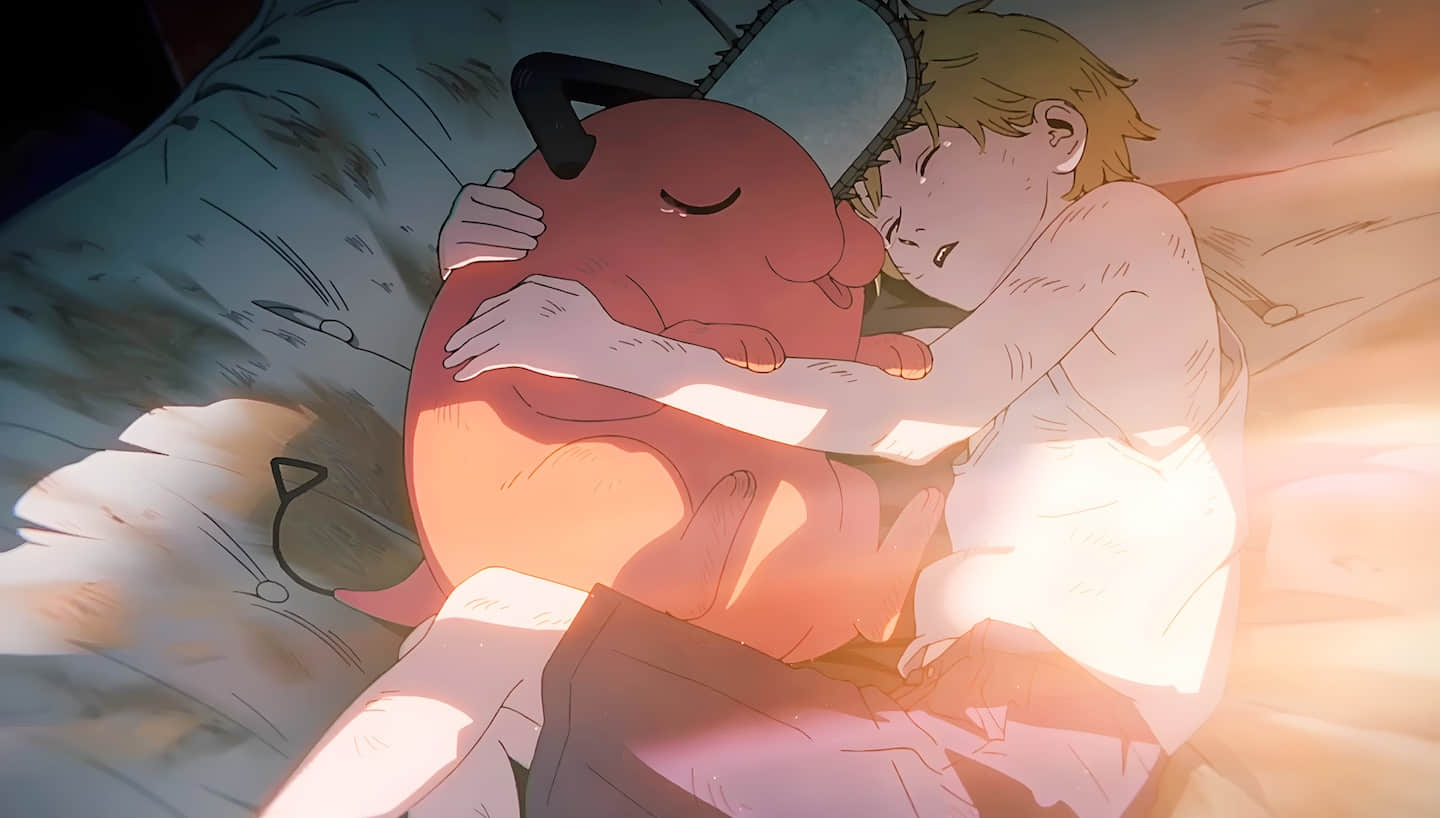1
2
3
4
5
6
7
8
9
10
11
12
13
14
15
16
17
18
19
20
21
22
23
24
25
26
27
28
29
30
31
32
33
34
35
36
37
38
39
40
41
42
43
44
45
46
47
48
49
| {
"clangd.path": "~/.config/coc/extensions/coc-clangd-data/install/15.0.3/clangd_15.0.3/bin/clangd",
"coc.preferences.extensionUpdateCheck": "daily",
"suggest.noselect": true,
"suggest.enablePreselect": false,
"codeLens.enable": true,
"coc.preferences.formatOnSaveFiletypes": [
"json",
"rust-analyzer",
"rust",
"clangd"
],
"suggest.completionItemKindLabels": {
"class": "\uf0e8",
"color": "\ue22b",
"constant": "\uf8fe",
"default": "\uf29c",
"enum": "\uf435",
"enumMember": "\uf02b",
"event": "\ufacd",
"field": "\uf93d",
"file": "\uf723",
"folder": "\uf115",
"function": "\u0192",
"interface": "\uf417",
"keyword": "\uf1de",
"method": "\uf6a6",
"module": "\uf40d",
"operator": "\uf915",
"property": "\ue624",
"reference": "\ufa46",
"snippet": "\ue60b",
"struct": "\ufb44",
"text": "\ue612",
"typeParameter": "\uf728",
"unit": "\uf475",
"value": "\uf89f",
"variable": "\ue71b"
},
"diagnostic.errorSign": "\uf467",
"diagnostic.warningSign": "\uf071",
"diagnostic.infoSign": "\uf129",
"diagnostic.hintSign": "\uf864",
"diagnostic.displayByAle": false,
"diagnostic.refreshOnInsertMode": false,
"diagnostic.checkCurrentLine": true,
"diagnostic.virtualTextPrefix": " ❯❯❯ ",
"diagnostic.virtualText": true
}
|